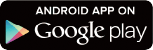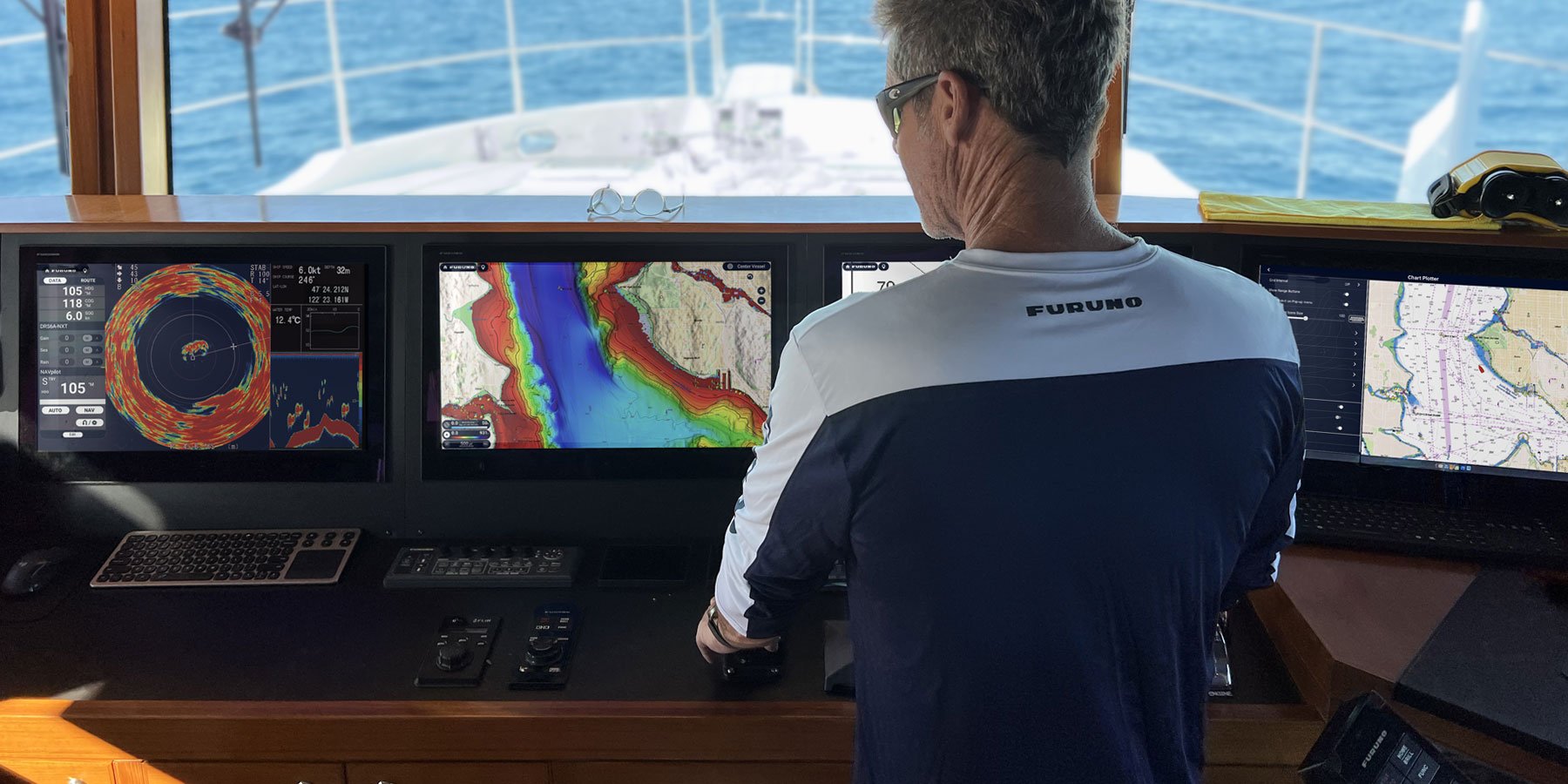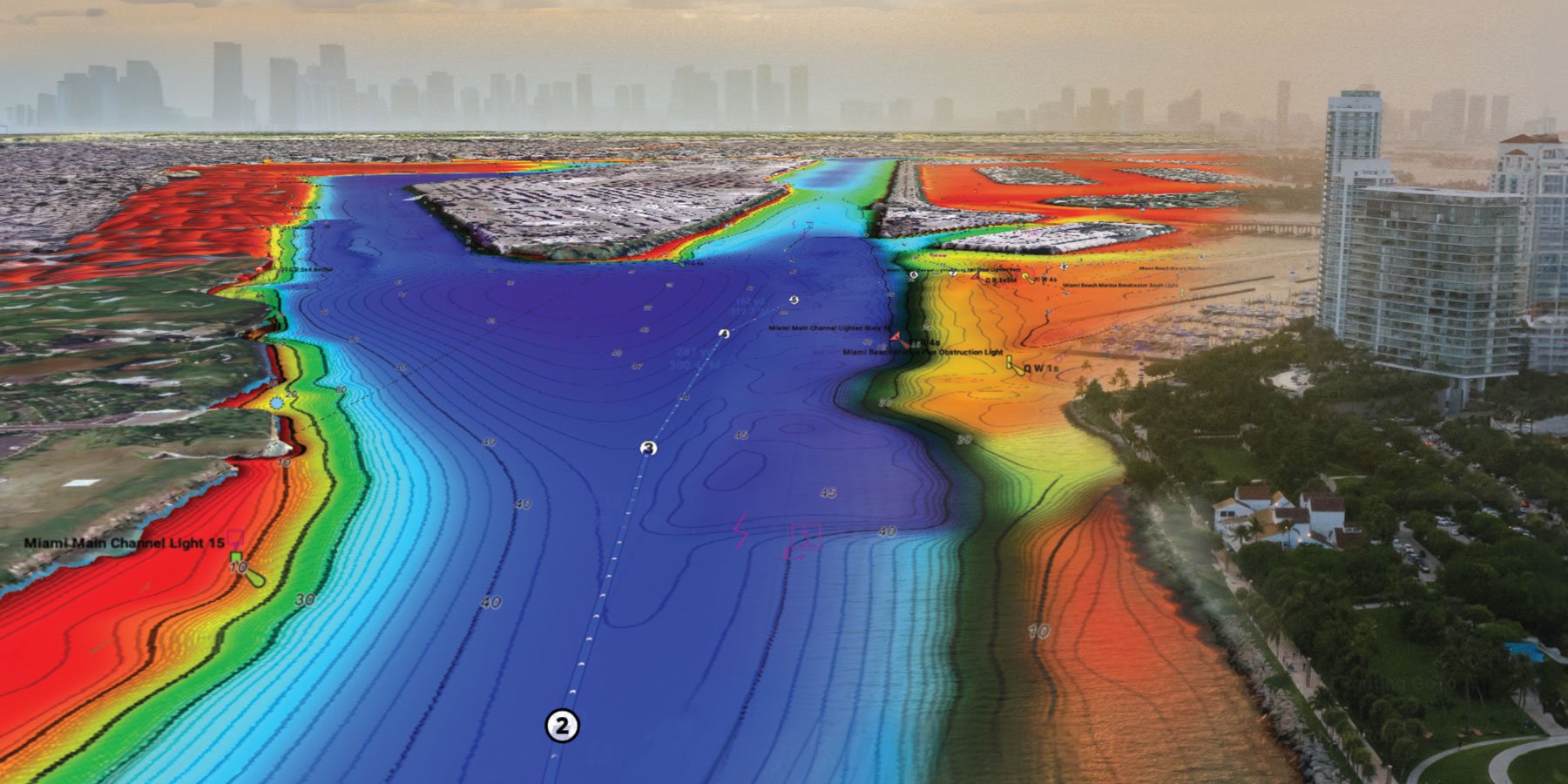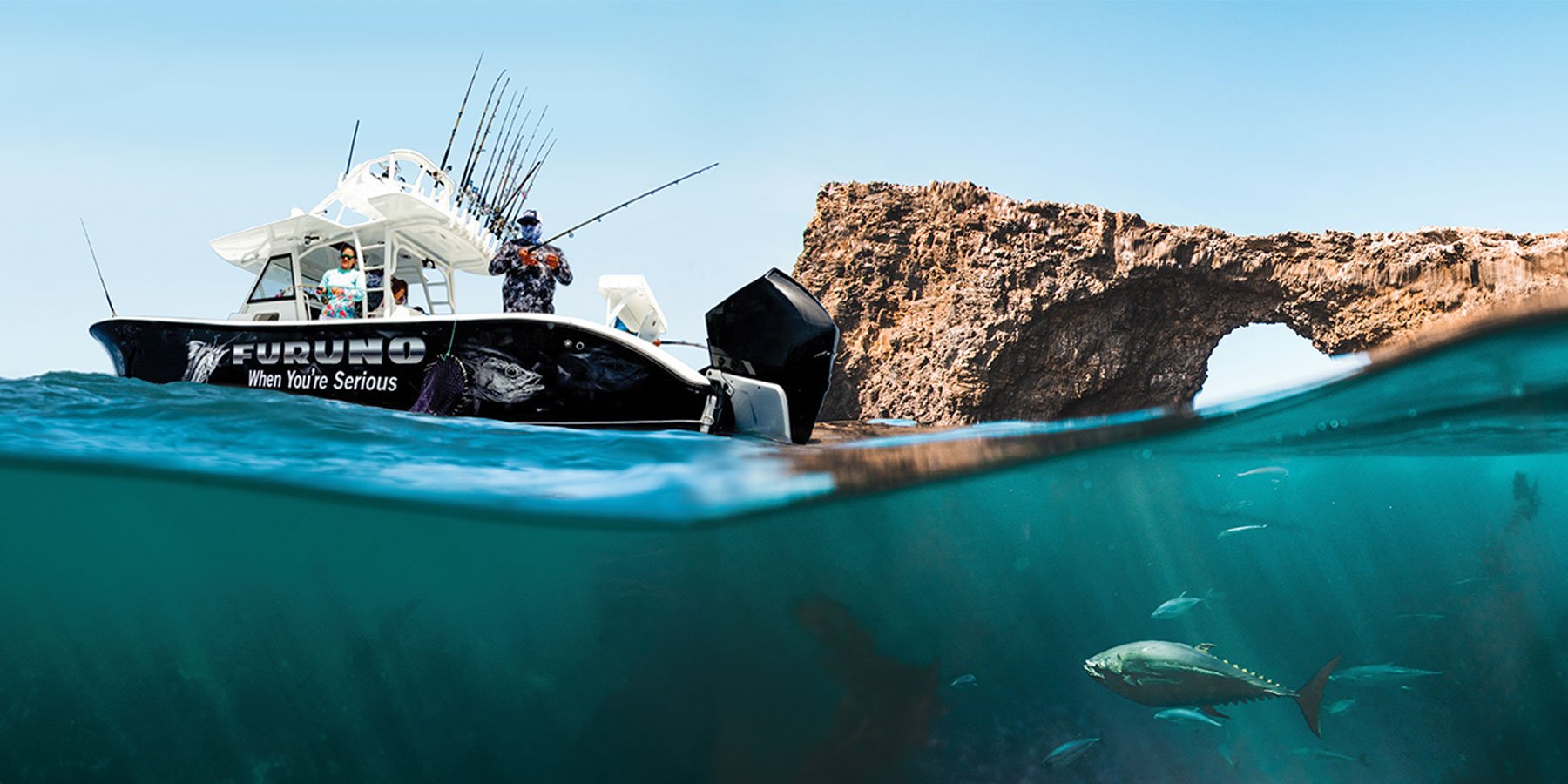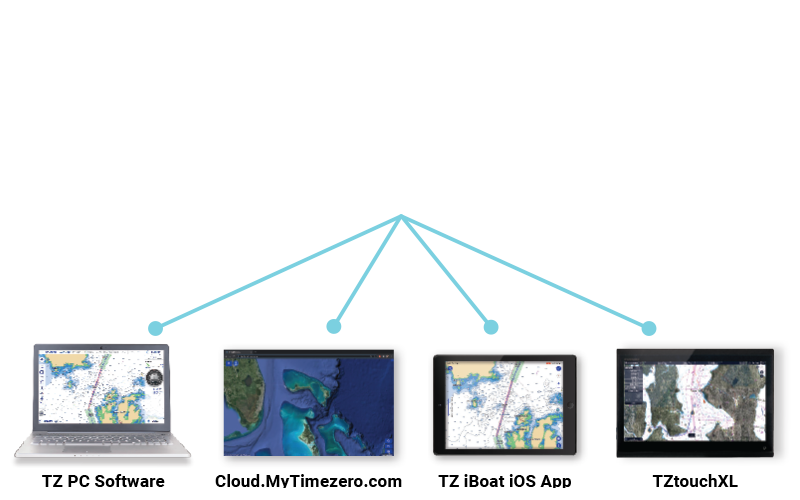
Never lose waypoints, routes, or settings again with TZ Cloud
Create your routes at home using TZ Navigator, a web browser, or the TZ iBoat iOS App, then download them to your TZtouchXL MFD from the cloud. Create events on your MFD and retrieve them at home, because the data is synchronized automatically & securely. TZ Cloud also stores marks, routes, boundaries, photos, and catch data! Plus, the PIN CODE Lock on your MFD allows you to require a four-digit password to be entered upon startup, safeguarding your data against theft.

TZ iBoat
Detailed marine charts, tides, routes, and more - TZ iBoat is the most complete marine navigation app for iPhone and iPad. This easy-to-use, all-in-one boating app for iOS is ideal for boaters, sailors, and fishermen of all levels. Plus, the charts you purchase from your TZtouchXL MFD are shared across the TZ iBoat app!
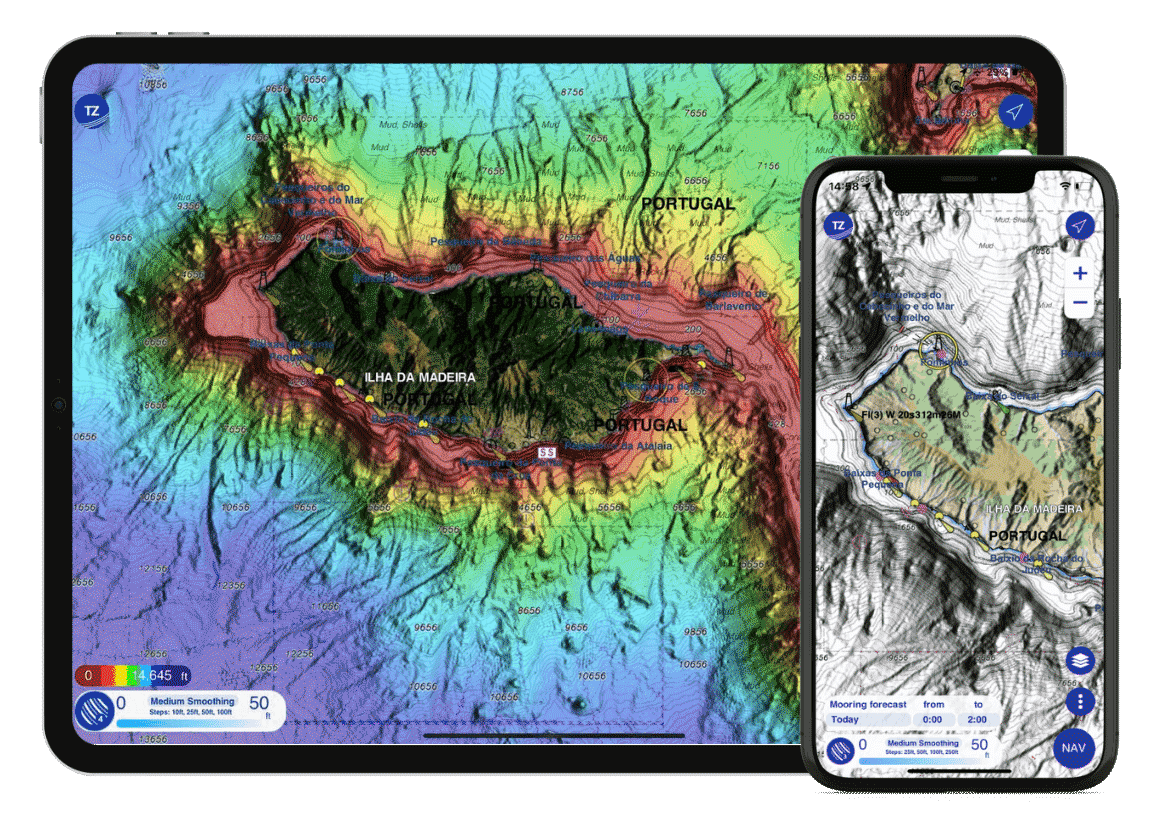

TZ Cloud
Safeguard your navigation data by backing up your Waypoints, Routes, and Marks to the cloud. TZ Cloud lets you synchronize your data between your TZtouchXL MFDs and all of the TZ platforms and apps.

TZ FIRST MATE APP KEEPS TRACK OF YOUR CATCH & LOCATION

You put in blood, sweat, and tears, finding the perfect hot spot, and guess what? It paid off! Wouldn’t it be nice to make a note of what you caught and how big it was? Now your NavNet TZtouch3 display can do that when you drop an event mark. Choose the species, enter length & weight, and even take a picture with your phone. View and edit the marks on your smart devices with the TZ First Mate App, TZ PC Software, or TZ iBoat.
NavNet Command Center
Take control of third-party devices using an HTML browser on your NavNet TZtouchXL MFD. NavNet Command Center provides an interface for you to display and control an ever-expanding catalog of third-party equipment directly from the MFD. Onboard equipment such as Quick Bow Thrusters, Victron Energy Controllers, and Lumishore and Shadow-Caster LED Lighting can all be accessed and controlled from custom pages in full-screen or split-screen presentations.