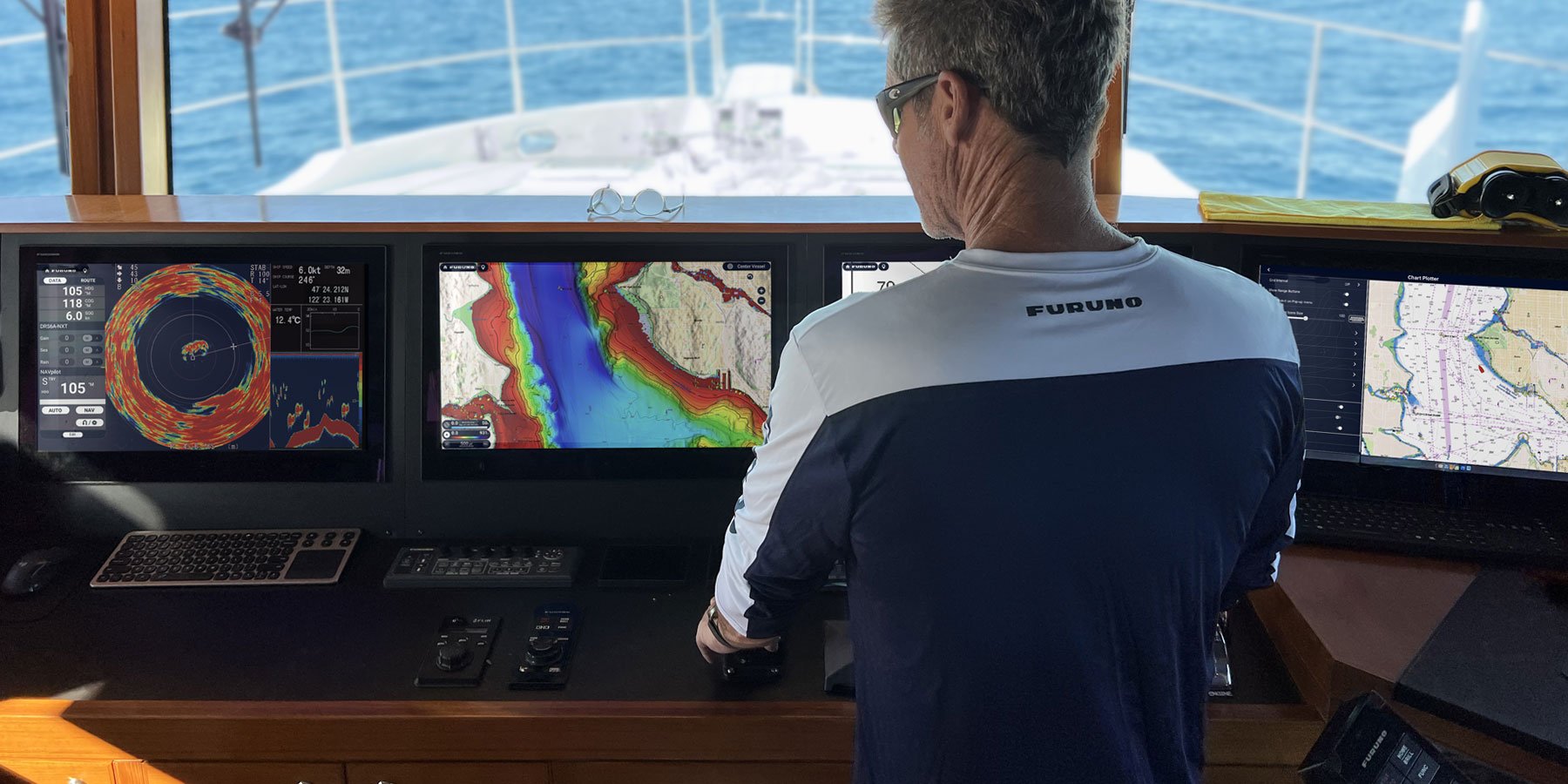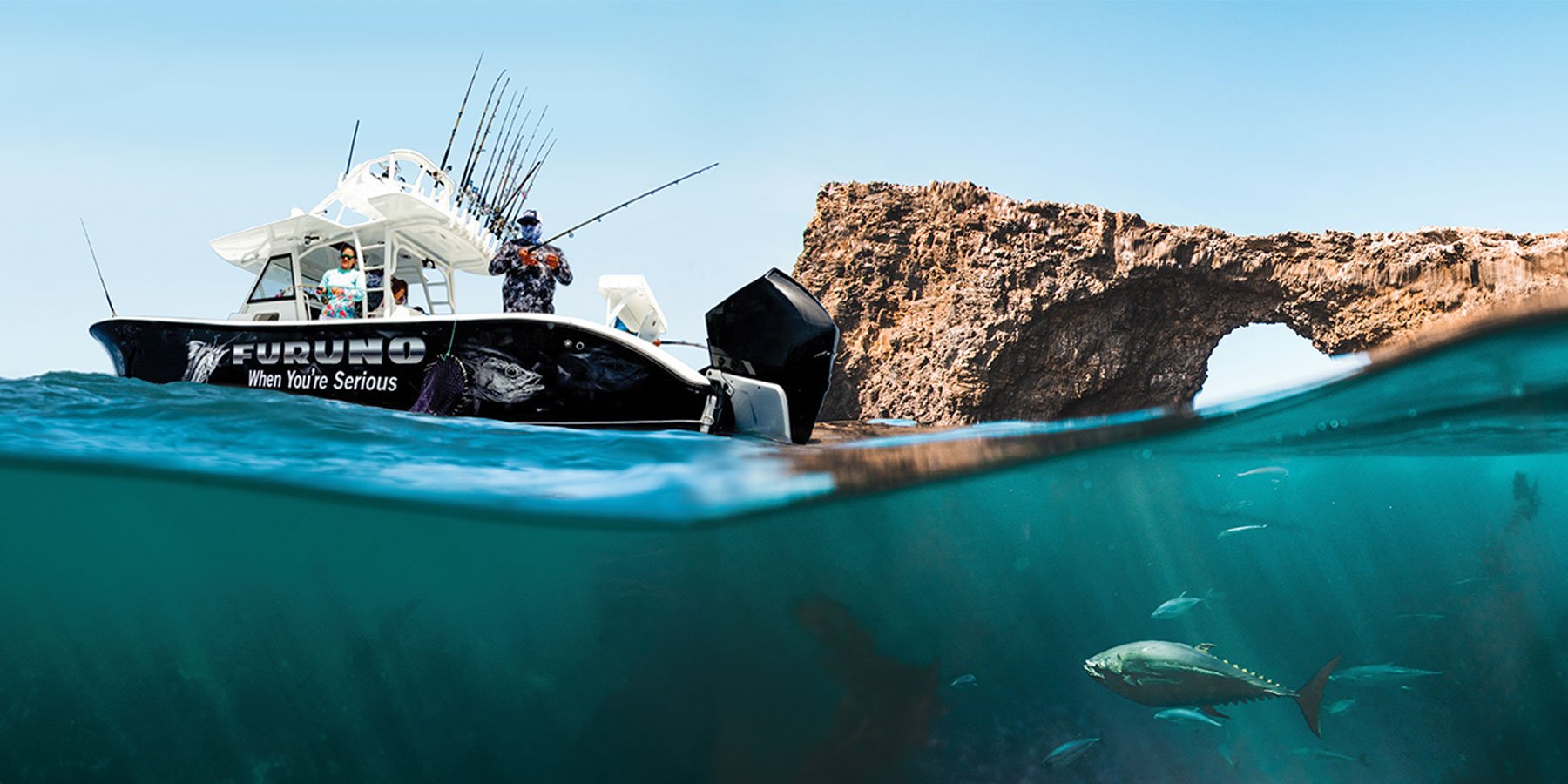Get Swept Away
With TZ Maps
ALL-NEW CARTOGRAPHY
WITH A MODERN YET FAMILIAR FEEL
The all-new TZ Maps cartography found on NavNet TZtouchXL present the most advanced and capable electronics charts in the world. A single, affordable purchase, made directly from the MFD, includes all of the incredible charts that exceed other premium chart offerings. The TZ Maps engine draws upon a worldwide database of high-resolution information to create crisp, clear navigation and fishing charts with fully editable color palettes. If you’re a navigator who prefers the appearance of paper charts, TZ Maps has perfected cartography that duplicates the look and feel of raster charts in a vector format to deliver a timeless navigation experience at any magnification. It sounds incredible, and it is - you have to see it to believe it!
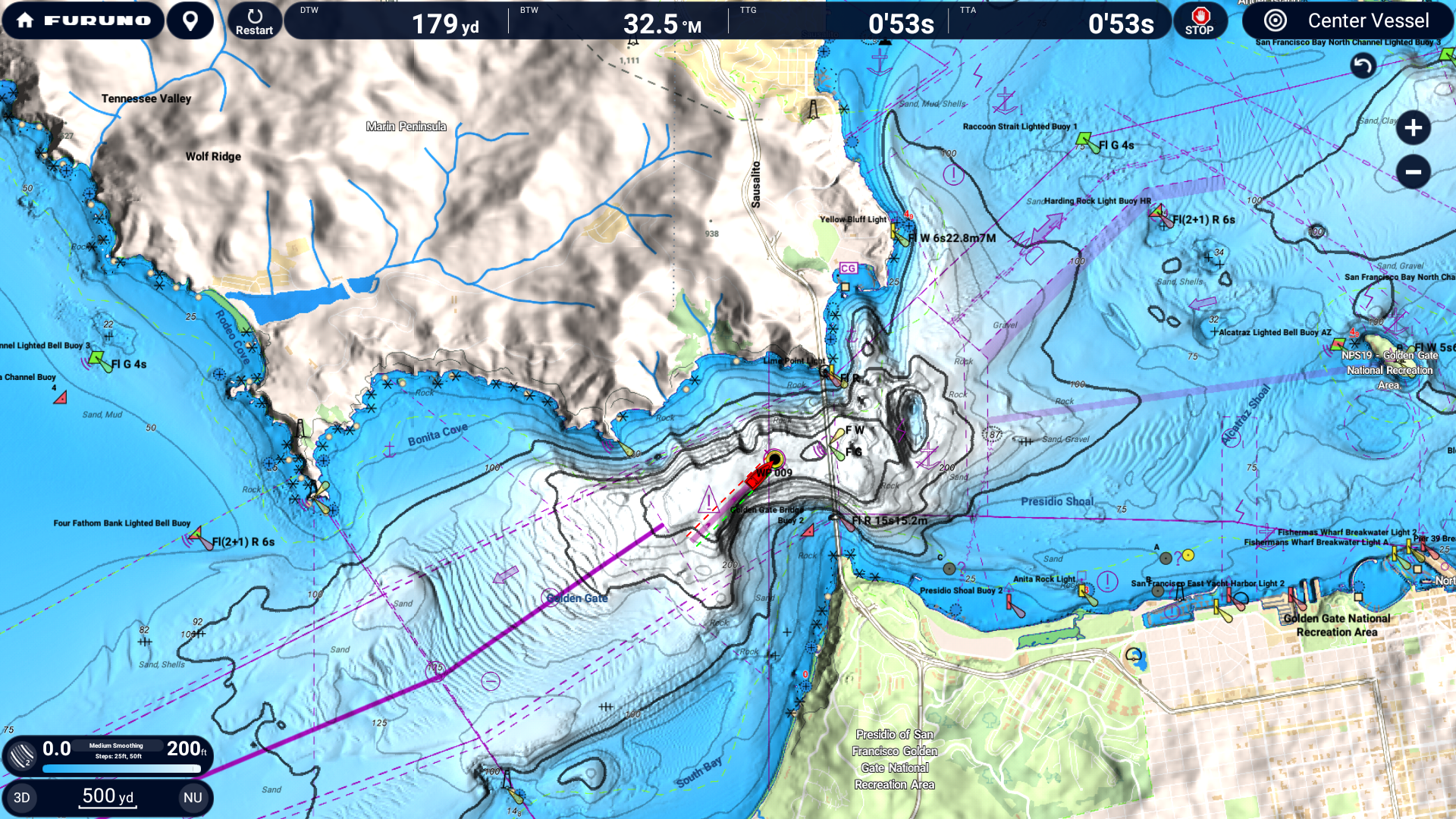
Easily selectable Color Themes
TZ Maps provides eight color themes to choose from, so you're always navigating with charts that reflect your needs:
Standard
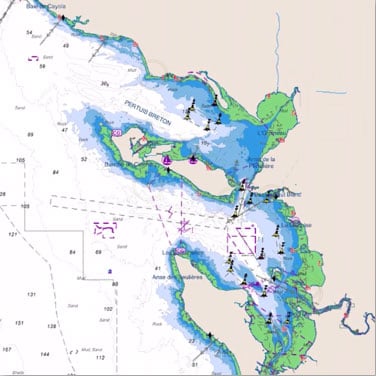
Official S52
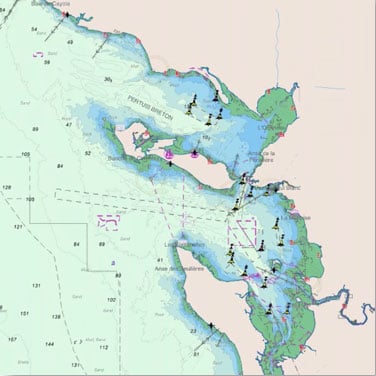
Sunlight
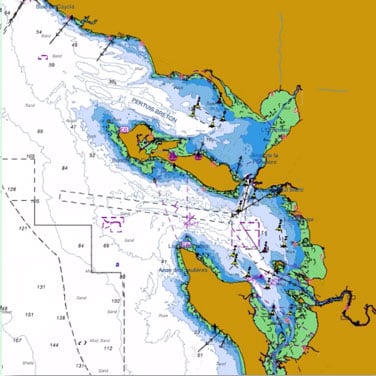
SHOM
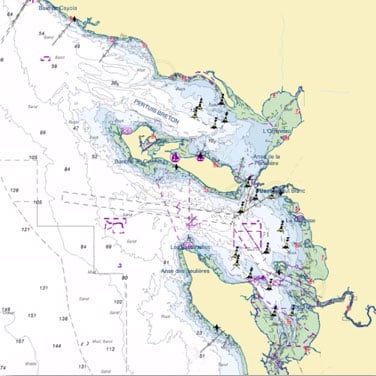
CHS
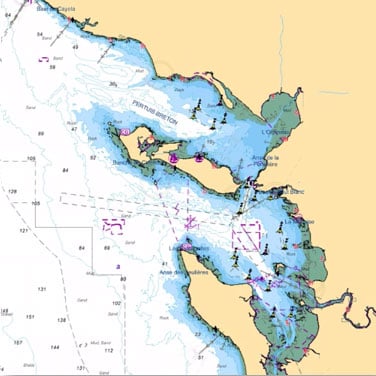
NOAA
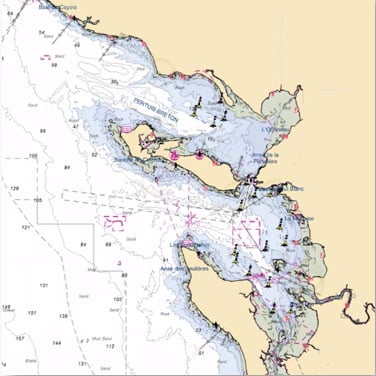
Explorer
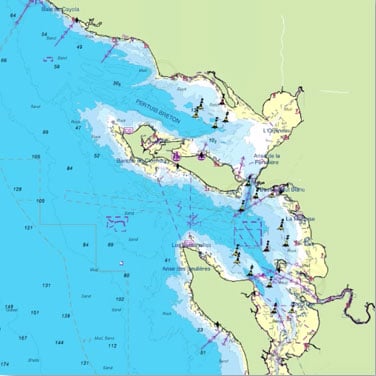
Cruise
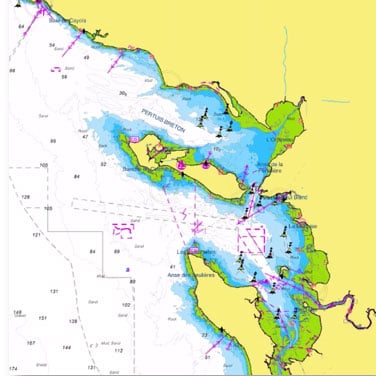
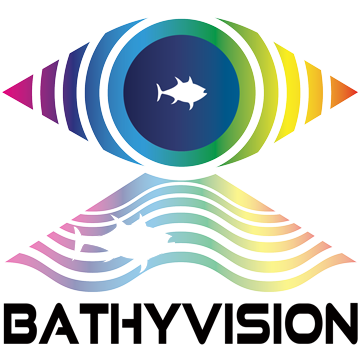
BATHYVISION... Reveal The Secrets Of The Seabed Like Never Before
The seabed holds many secrets, and thanks to the advanced functionality and highly detailed information provided by our all-new BathyVision, those secrets will be revealed!
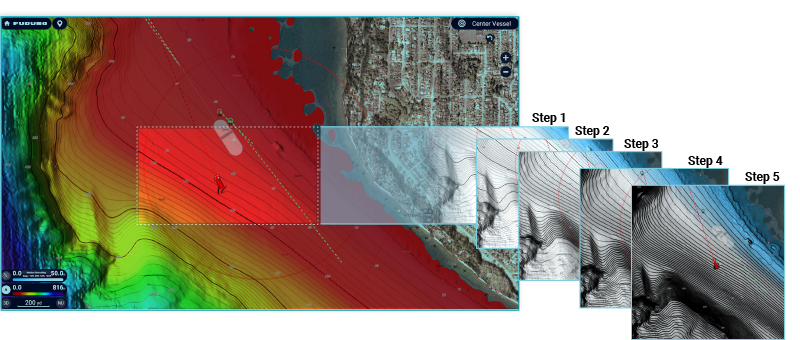
TZ Maps uses a high-resolution database to create the most eye-popping fishing charts you’ve ever seen, with resolutions down to 3 inches and fully editable color palettes. Because you control the colors, the information you see on the chart is meaningful. But they’re not just gorgeous to look at - you’ll be able to tell the depths at a glance. Overlay your fishing charts on top of your navigation charts for an in-depth experience like never before.
TZ MAPS offer the best bottom data available, bar none. BathyVision lets you display dynamic and intuitive high-resolution relief shading in color and/or with contour lines. Configure the density of contour lines to about 7.5 cm (3 in) and associated shading to focus precisely on high-potential fishing areas.

AI Routing
Furuno’s AI Routing utilizes TZ MAPS to give you a recommended point-to-point route to follow. It intelligently plans a path that takes you through channels, marina entrances, inlets, and more using your set boat draft, chart data, and other safety parameters. Once an AI Route is generated, you can easily edit and add new points as desired.
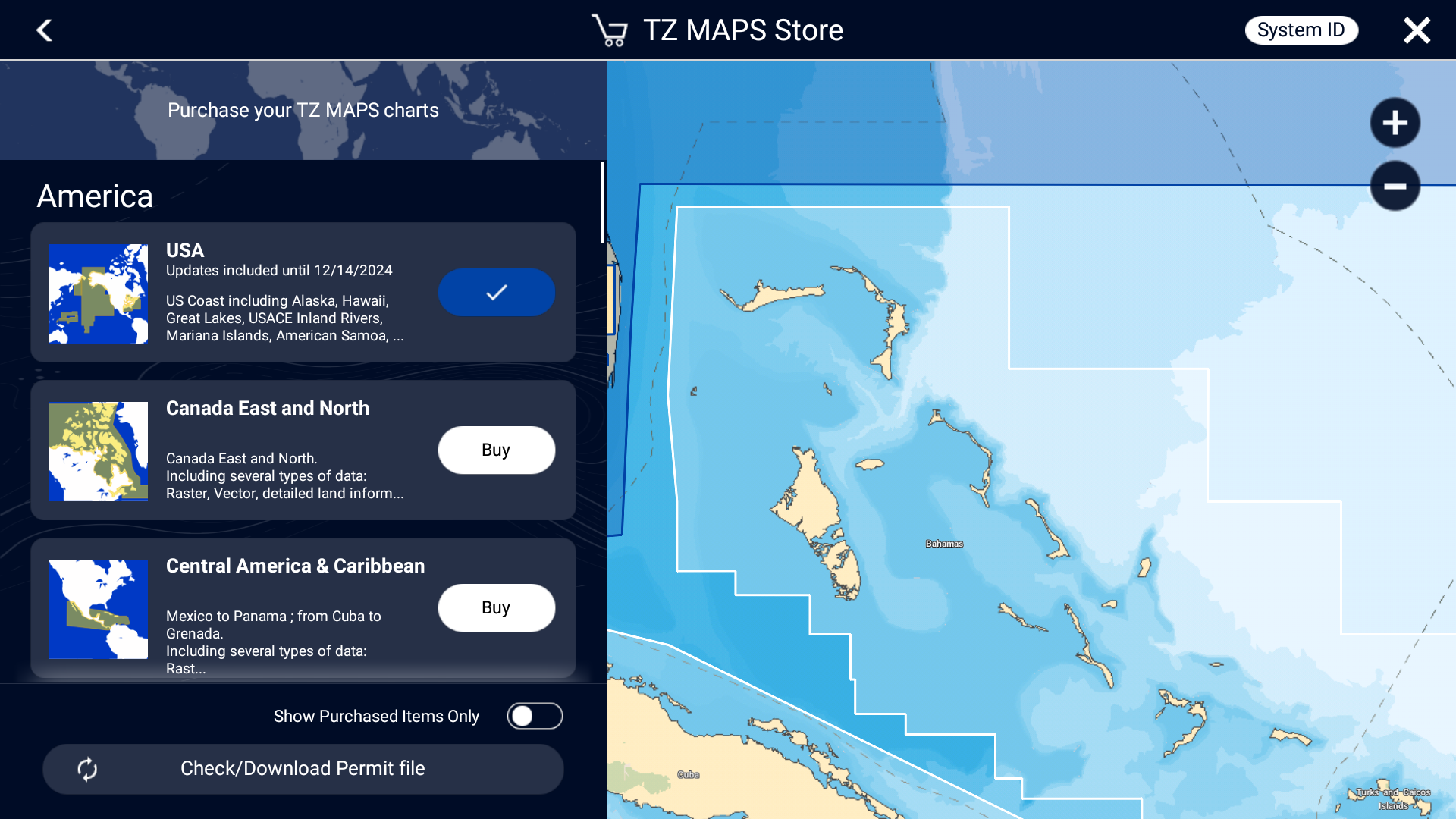
Get more out of your charts!
Purchase of any TZ Maps area unlocks added functionality for that area, such as the powerful AI Routing feature that intelligently plans out routes for you taking into consideration your boat's draft and navigational obstacles. To round it off, the purchase of any TZ Maps chart unlocks those charts in the free TZ iBoat app for mobile devices such as your phone or tablet, allowing you to have a home planning app that will transfer your points and routes directly to your TZtouchXL.
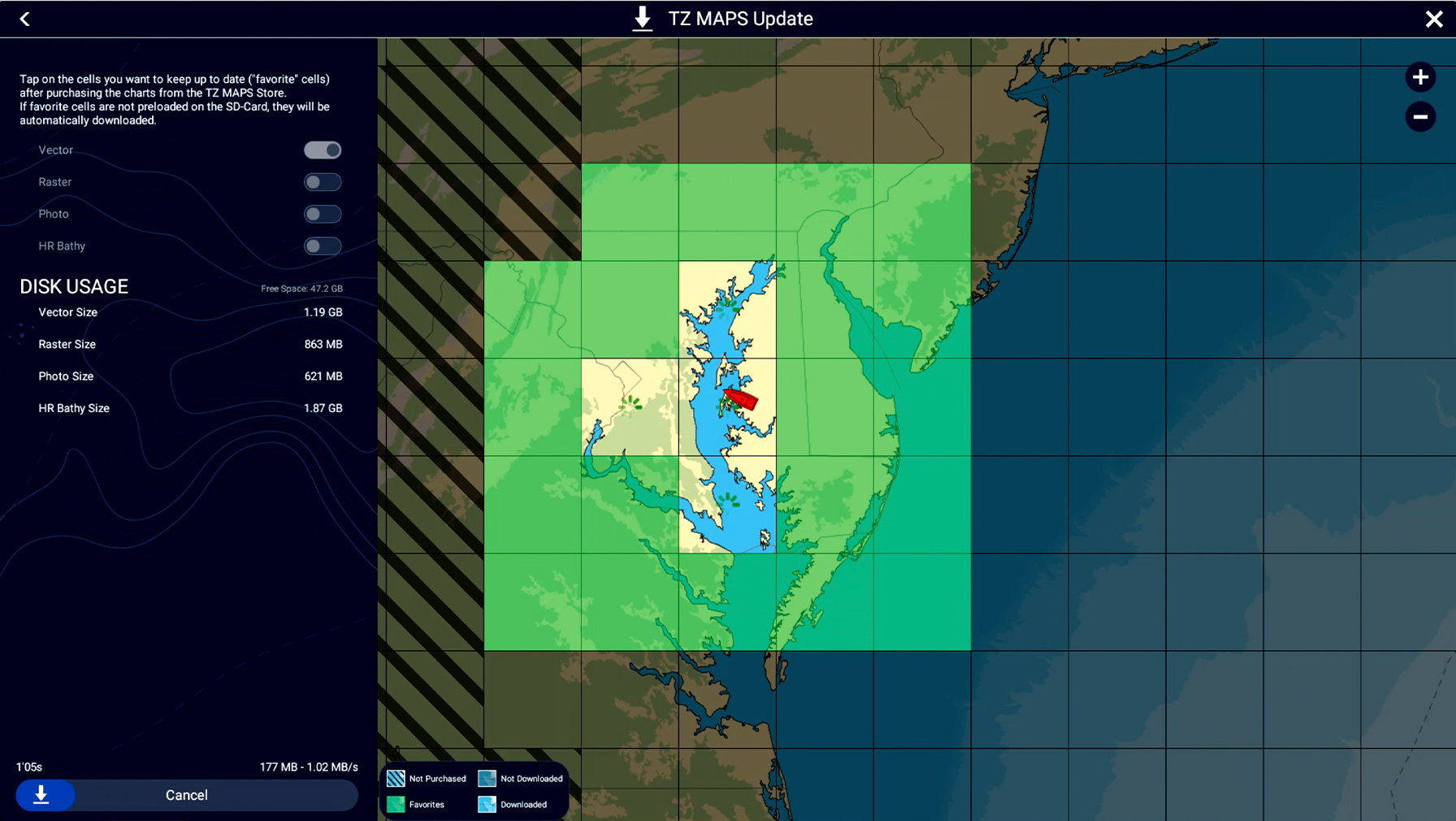
Automatic Updates
Easily purchase and unlock new chart areas directly from the MFD, then keep them up to date with just an internet connection. The maps automatically update, keeping you current with the latest charts without having to manually download them. Updates are free for one year, and you can continue to receive updates with low-cost annual subscription.
You are in complete control of what map data you want to download, such as raster or vector maps, satellite photos, and bathymetric data. Plus, you can select specific areas that you want to keep updated.
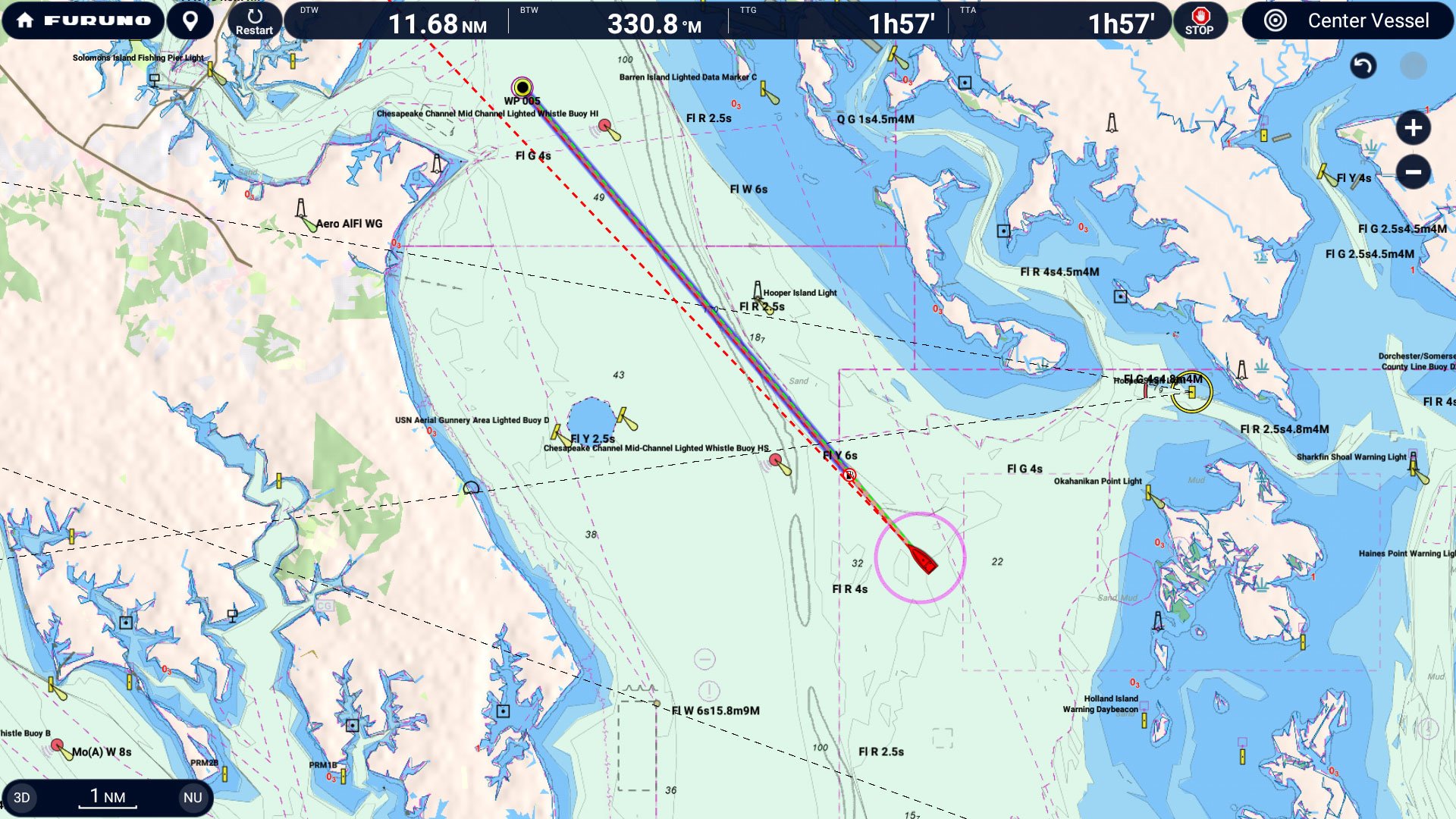
Custom User Objects
Create your own objects and display community-sourced data. Objects can be turned on and off in the Layers menu, available with a single edge swipe up from the bottom of the display. Users can create their own custom objects or make updates to charted objects, such as buoys, so that when they move from their previously charted positions, they can be updated on your system on the fly. Custom user objects can be shared with other registered TZ Maps users through TimeZero's moderated service, and since they reside on their own chart layer on your TZtouchXL MFD, they can readily be displayed or hidden as desired.

Dynamic Mooring
Furuno’s latest innovation in marine navigation, Dynamic Mooring, revolutionizes the way boaters select safe anchorages by integrating real-time weather forecasts with TZ MAPS advanced mapping technology. With just a date selection and the current weather forecast downloaded, the system automatically analyzes the coming wind conditions and topography to provide a clear, color-coded mooring status: green for protected, orange for partially protected, and red for exposed. These mooring locations are extracted from high-resolution vector maps and enhanced by contributions from the TIMEZERO “Community Maps” network, ensuring an up-to-date and comprehensive anchorage database.

TZ Weather
TZ Weather delivers enhanced situational awareness and forecasting for mariners worldwide. The free TZ Weather service delivers global and regional weather predictions from NOAA's Global Forecast System (GFS) for any area you determine. A premium subscription service provides the ability to download higher-resolution data from a number of global models, including ICON, NAM CONUS, Arpège, and AROME. You can configure your MFD to download the latest weather immediately on startup.
TZ Weather offers detailed and localized forecasts, allowing you to select forecast duration, resolution, and data models tailored to your needs. The streamlined Weather Timeline & Layers interface makes it easy to view and interact with forecasts, while animated particles, wind barbs, and color shading provide an intuitive representation of changing conditions. Additional tools such as Meteograms and customizable presets help you pinpoint the best departure times and assess evolving weather patterns at specific locations.
Click here to take a look at all of the weather data available with FREE and Premium TZ Weather!